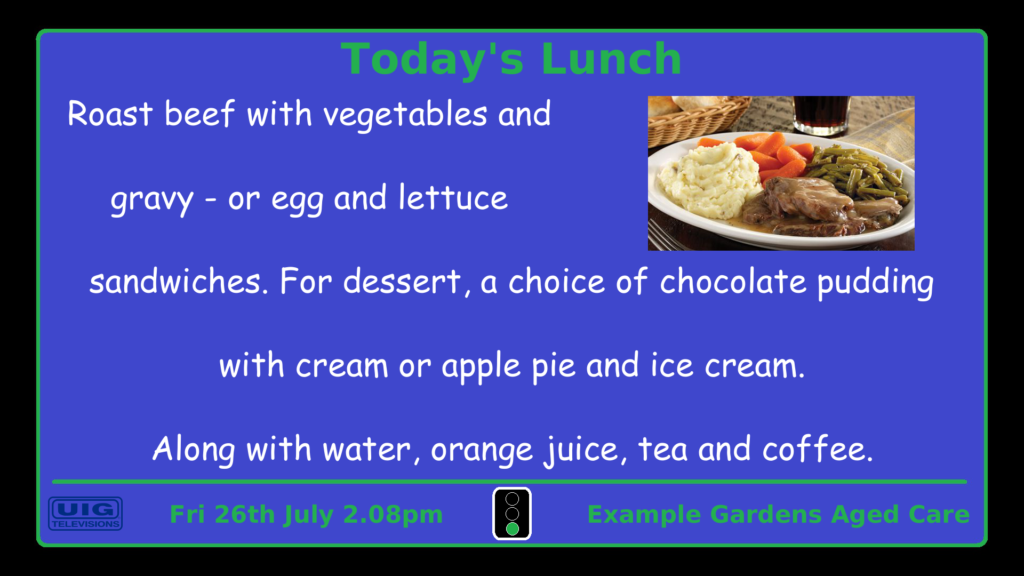Catering Menu Slides
Catering menu slides can be either text based or text and image. Each catering menu slide contains information about one meal for a particular day.
Scheduled Catering Menu Slides.
The catering menu slides are based on a rotating 28 day menu. Each day will contain two meals being lunch and dinner. In the morning hours, the system will display information about today’s lunch and today’s dinner. After lunch, the system will display information about today’s dinner and tomorrow’s lunch. After dinner, the system will display information about tomorrow’s lunch and tomorrow’s dinner.
One catering menu slide is displayed each rotation. As an example, in the afternoon, the system will display tonight’s dinner on one rotation, and tomorrow’s lunch on the next rotation. Accordingly, the system will then revert to tonight’s dinner on the subsequent rotation.
The table below summarises this:
| Time Period | Catering Slide One | Catering Slide Two |
| Morning | Today’s Lunch | Today’s Dinner |
| Afternoon | Today’s Dinner | Tomorrow’s Lunch |
| Evening | Tomorrow’s Lunch | Tomorrow’s Dinner |
Using this methodology, staff only ever need to input menu data once. Furthermore, the system informs residents of upcoming meal options without overloading or bombarding them with too much information.
Catering Menu Override Slides.
From time to time, scheduled menu information may need to be modified, updated or completely changed. This could be due to kitchen operation interruptions, supplier delays or cancellations, or, alternative catering arrangements for special days being Easter, Christmas, Melbourne Cup etc.
In these instances, the system allows the staff to override a scheduled catering menu slide with a temporary catering menu slide. The modification to the catering menu slides can take place on the day or any day into the future up to 30 days in advance.
Catering menu override slides are easily created using the same method as the standard catering menu slides.